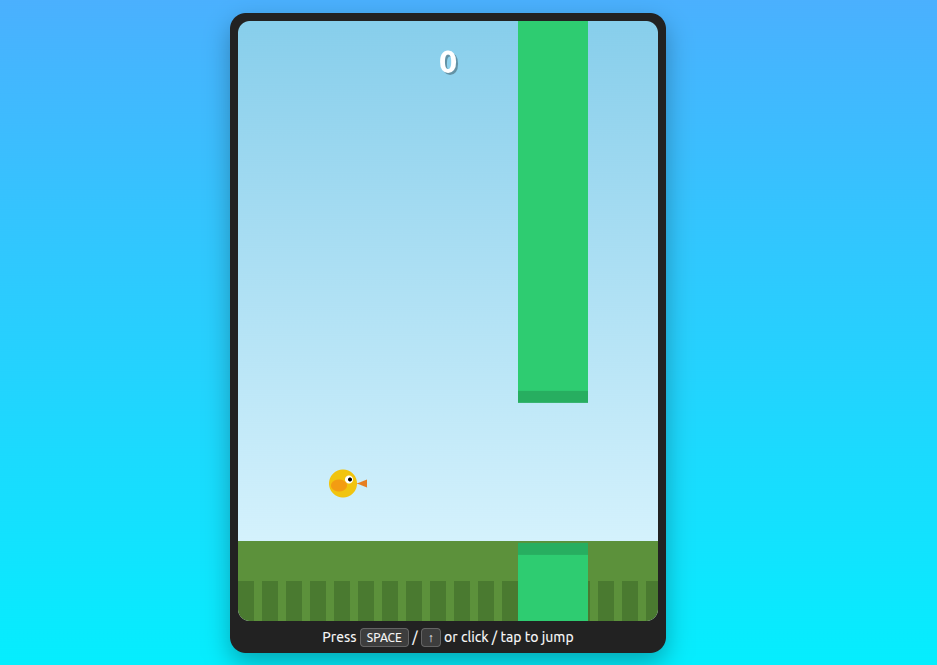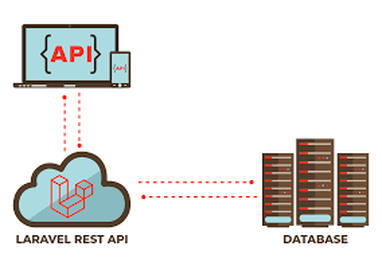🧠 Understanding Vue.js: Core Concepts for Front-End Development
Vue.js is a progressive JavaScript framework that’s become a favorite for building user interfaces and single-page applications. With its gentle learning curve and powerful features, Vue empowers developers to build complex interfaces faster and more efficiently.
In this blog post, we'll explore the core concepts of Vue.js that every developer should understand.
🔍 What is Vue.js?
Vue.js is an open-source JavaScript framework for building UI on the web. It’s designed to be incrementally adoptable—meaning you can use it to enhance just a part of a page, or build a full-featured single-page application (SPA).
1️⃣ The Vue Instance
At the heart of every Vue application is the Vue instance:
const app = Vue.createApp({
data() {
return {
message: 'Hello Vue!'
}
}
});
app.mount('#app');
This instance acts as the ViewModel, linking the view and the data.
2️⃣ Template Syntax
Vue uses an HTML-based template syntax that allows you to declaratively bind data to the DOM:
<p>{{ message }}</p>
You can also bind attributes and use JavaScript expressions:
<img :src="imageUrl" />3️⃣ Reactivity System
Vue's reactivity system tracks changes to data and automatically updates the DOM when the data changes.
this.message = 'Updated message';
// The view updates automatically This magic is enabled by Vue’s reactivity engine, which uses Proxies in Vue 3 to track dependencies.
4️⃣ Components
Components are reusable, self-contained elements:
app.component('greeting', {
template: '<h2>Hello from a component!</h2>'
});
Components can have their own data, props, methods, and lifecycle hooks. They help you break complex UIs into manageable parts.
5️⃣ Directives
Vue provides built-in directives like:
v-if: Conditional renderingv-for: List renderingv-model: Two-way data bindingv-bind: Bind attributes dynamicallyv-on: Handle DOM events
Example:
<input v-model="name" />
<p v-if="name">Hello, {{ name }}!</p>
6️⃣ Computed Properties & Watchers
Computed properties are cached and only update when their dependencies change:
computed: {
reversedMessage() {
return this.message.split('').reverse().join('');
}
}
Watchers are for executing code in response to data changes:
watch: {
name(newVal) {
console.log('Name changed to', newVal);
}
}7️⃣ Lifecycle Hooks
Vue components have a lifecycle, and you can hook into key phases like:
created()mounted()updated()unmounted()
Example:
mounted() {
console.log('Component is now mounted!');
}8️⃣ Vue CLI & Vite
Vue CLI and Vite are tools to scaffold and develop full-featured Vue apps with hot-reloading, build optimization, and modular support.
✨ Final Thoughts
Vue.js is elegant, flexible, and beginner-friendly without sacrificing power. Whether you're building a small widget or a full SPA, mastering these core concepts will help you get the most out of Vue.
Stay tuned for deeper dives into Vue Router, Vuex , composition API, and more.

I'm a dedicated full-stack developer with expertise in building and managing dynamic web applications across both frontend and backend.